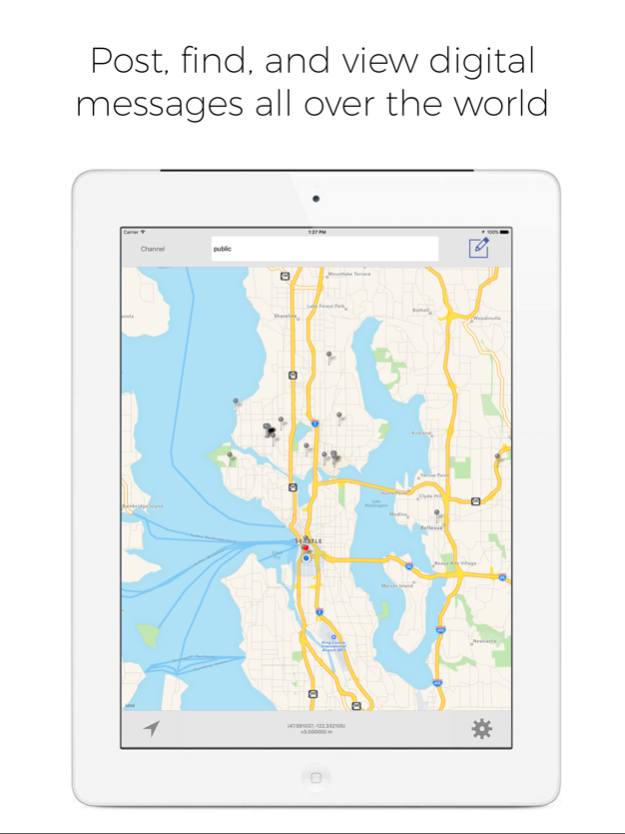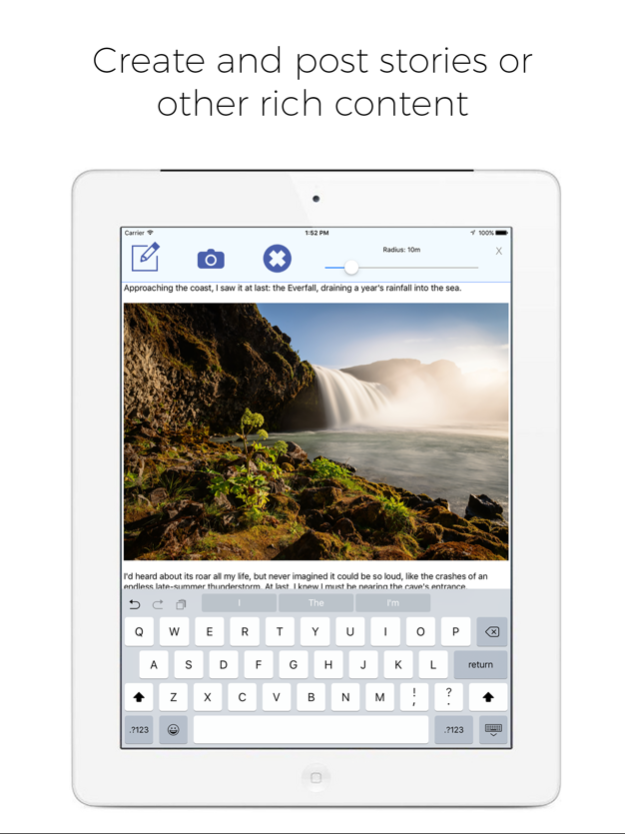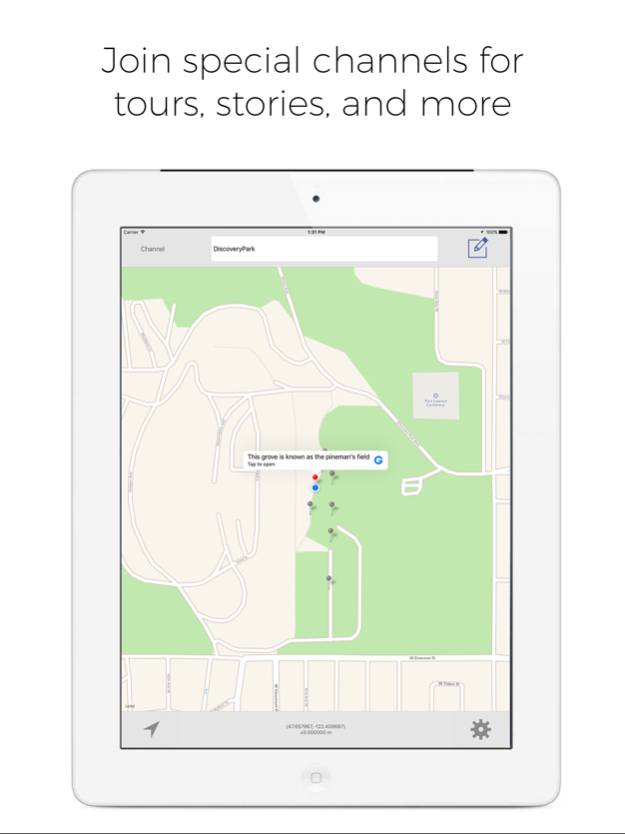Geonex 0.6.1
Continue to app
Free Version
Publisher Description
Create compelling location-aware content and explore the world around you
Geonex is the augmented reality communication platform that lets you embed your own digital content in the physical world!
***Geonex is now live! Visit https://geonexbeta.wordpress.com to send feedback***
The Geon Experience (Geonex) Augmented Reality Canvas enables you to post digital messages in physical locations. Use Geonex to create digital post-it notes, tour guides, experience blogs, scavenger hunts, location-based stories, and more! You are limited only by your imagination!
Messages are posted anonymously into named channels. Only those who know the name of a channel can view Geons posted there. Create secret channels just for you and your friends, or advertise your channel to others on social media. If you're really serious about your augmented reality presence, email geonex.app@gmail.com to ask how to ***claim your own personal channel!***
Note: Geonex uses Location Background mode (with your permission). Continued use of GPS running in the background can dramatically decrease battery life.
Note: Geonex is an augmented reality application, meaning it involves traveling to real-world locations to interact with content. Always be mindful of your surroundings, use caution, don't drive while using Geonex, and never commit a crime either while using Geonex or by using Geonex.
May 1, 2022
Version 0.6.1
Minor UI fixes
- Increase padding for top and bottom function bars to clear physical phone features on some devices
- Fix issue with Post dialog using white text on white background when in dark mode
About Geonex
Geonex is a free app for iOS published in the Recreation list of apps, part of Home & Hobby.
The company that develops Geonex is Shawn Sullivan. The latest version released by its developer is 0.6.1.
To install Geonex on your iOS device, just click the green Continue To App button above to start the installation process. The app is listed on our website since 2022-05-01 and was downloaded 12 times. We have already checked if the download link is safe, however for your own protection we recommend that you scan the downloaded app with your antivirus. Your antivirus may detect the Geonex as malware if the download link is broken.
How to install Geonex on your iOS device:
- Click on the Continue To App button on our website. This will redirect you to the App Store.
- Once the Geonex is shown in the iTunes listing of your iOS device, you can start its download and installation. Tap on the GET button to the right of the app to start downloading it.
- If you are not logged-in the iOS appstore app, you'll be prompted for your your Apple ID and/or password.
- After Geonex is downloaded, you'll see an INSTALL button to the right. Tap on it to start the actual installation of the iOS app.
- Once installation is finished you can tap on the OPEN button to start it. Its icon will also be added to your device home screen.